Overview
This article presents a comparative analysis of document management software tailored for title offices, underscoring the critical role of effective file handling systems. It articulates key evaluation criteria, including:
- User interface
- Security features
- Integration capabilities
Furthermore, it compares leading software solutions such as:
- DocuWare
- M-Files
- Laserfiche
highlighting their respective strengths and weaknesses in bolstering operational efficiency and ensuring compliance.
Introduction
The digital landscape is rapidly evolving, and for title offices, the necessity for efficient document management has never been more critical. Document management systems (DMS) serve not merely as storage solutions; they are transformative tools that streamline operations, enhance productivity, and ensure compliance in a sector where every detail is paramount.
However, with a plethora of options available, how can title offices effectively navigate the complexities of selecting the appropriate software? This article undertakes a comparative analysis of leading document management software, exploring essential features, benefits, and the challenges organizations encounter in optimizing their file management processes.
Understanding Document Management Systems for Title Offices
File Management Systems (FMS) serve as document management software for title offices, which are essential solutions that significantly enhance the arrangement, storage, and handling of digital files, particularly in property offices where the precision and accessibility of ownership records are paramount. These document management software for title offices facilitate swift access to title files, automate workflows, and ensure compliance with legal standards, thereby substantially improving operational efficiency.
By leveraging advanced features such as optical character recognition (OCR) and machine learning, document management software for title offices can reduce the time and effort required for file sharing by up to 80%, enabling professionals to focus on more complex tasks that require their expertise. For instance, a standard-sized firm implementing DMS can save approximately $49,600 in salary expenses due to the reduction in time spent on manual filing and retrieval, reflecting the decrease in time allocated to these tasks. This advantage is particularly significant in a sector inundated with paperwork, where accuracy is critical.
Practical examples reveal that organizations employing document management software for title offices experience a 21.3% increase in productivity, contrasting with the 21.3% decline in efficiency faced by firms utilizing ineffective processing methods. As the demand for effective file organization continues to rise, the integration of OCR technology in record handling, as exemplified by Parse AI's capabilities, is set to revolutionize the way professionals operate, ensuring they remain competitive in an ever-evolving landscape.
Moreover, the adoption of DMS promotes environmental sustainability, with the potential to conserve 20.7 million tons of paper annually, equivalent to the preservation of 55 to 110 million trees.
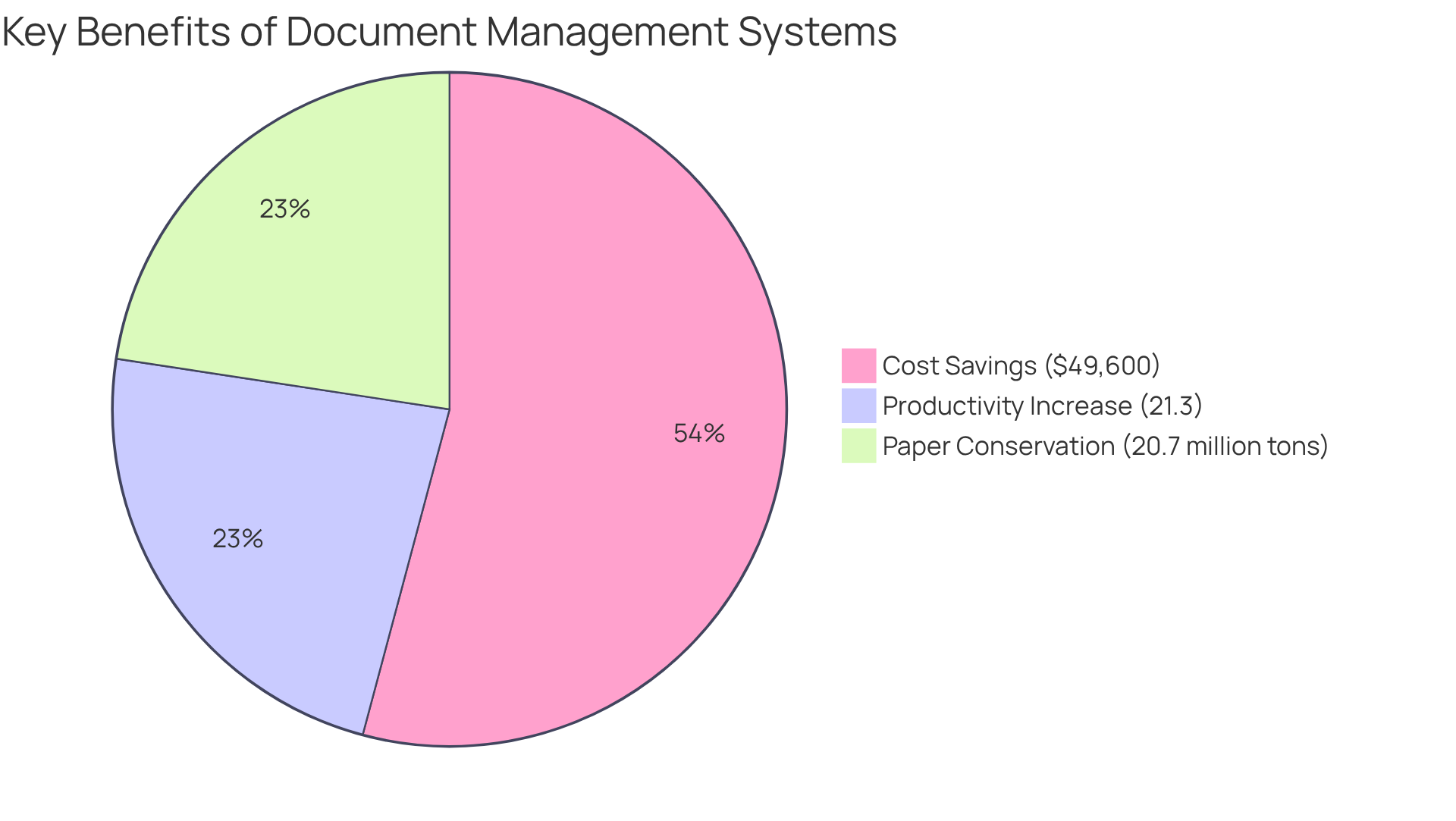
Comparison Criteria for Title Office Document Management Software
When evaluating document management software for title offices, several critical criteria warrant consideration:
- User Interface and Ease of Use: A user-friendly interface is essential for swift adoption and minimal training.
- Document Security: Robust security features, including encryption and access controls, are vital to safeguarding sensitive property information.
- Integration Capabilities: The capacity to integrate with existing systems, such as title search software and accounting systems, significantly enhances workflow efficiency.
- Search Functionality: Advanced search capabilities, including OCR, facilitate quick access to files based on keywords or metadata.
- Workflow Automation: Features that automate repetitive tasks can substantially reduce the time spent on file handling.
- Adherence and Audit Trails: It is crucial that the document management software for title offices complies with legal requirements and provides audit trails for file access and modifications.
- Cost-Effectiveness: Assessing the total cost of ownership, which includes licensing, maintenance, and potential savings from increased efficiency, is imperative.
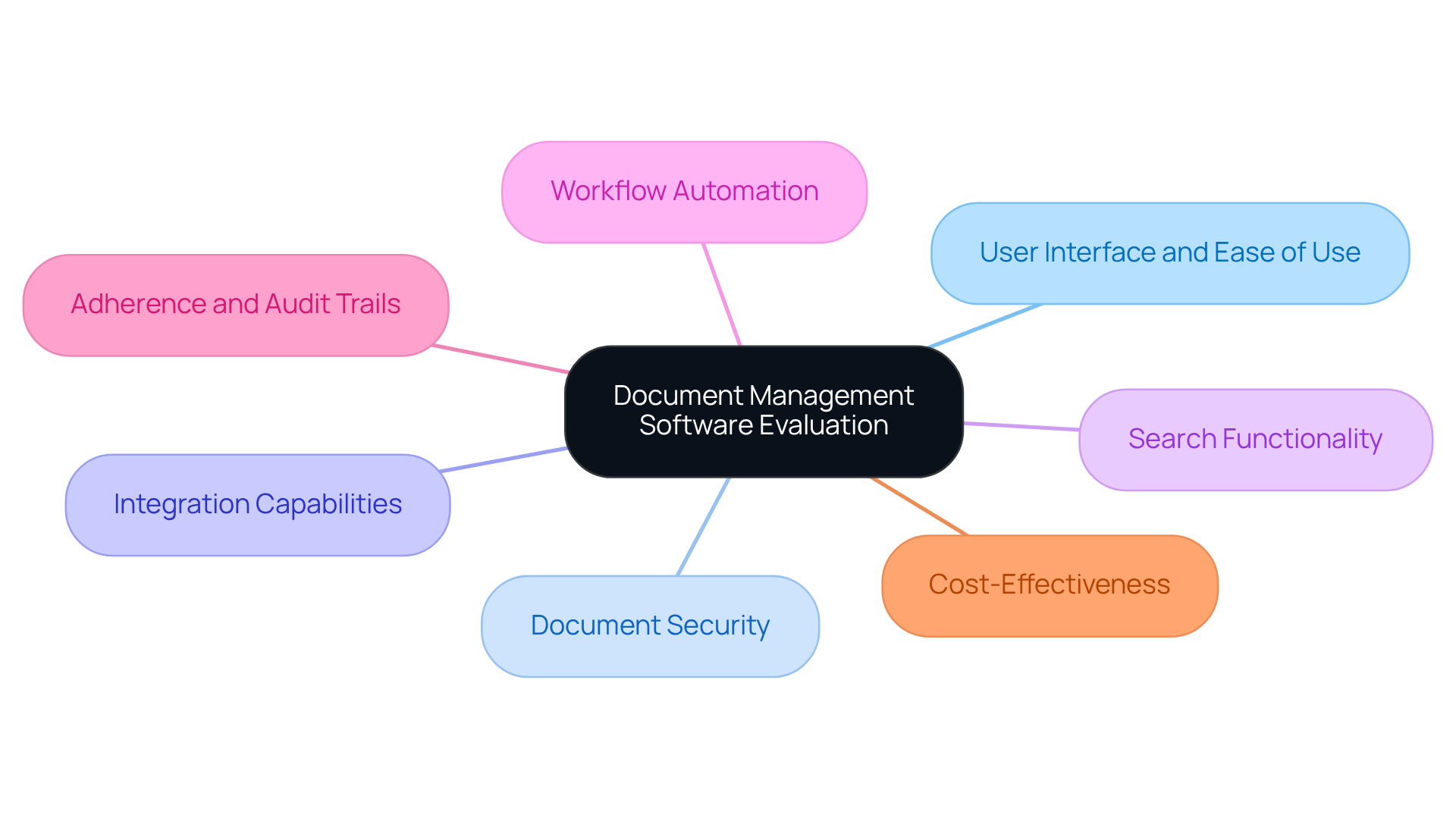
Comparative Analysis of Leading Document Management Software Solutions
This analysis presents a comparative overview of three leading document management software solutions tailored for title offices:
-
DocuWare:
- User Interface: Intuitive and easy to navigate, enhancing user experience.
- Security: Offers advanced encryption and customizable access controls to protect sensitive data.
- Integration: Seamlessly integrates with various title search and accounting software, ensuring smooth operations.
- Search Functionality: Powerful search capabilities enhanced by optical character recognition (OCR), facilitating quick retrieval of files.
- Workflow Automation: Robust automation capabilities simplify routing and approvals, enhancing efficiency.
- Compliance: Meets legal standards with comprehensive audit trails, ensuring accountability.
- Cost: Positioned in the mid-range with flexible licensing options, making it accessible for various organizations.
- User Rating: 4.6 out of 5, indicating high user satisfaction.
- Quote: "DocuWare is good for file retention but terrible for e-discovery, as it lacks certain functionalities."
-
M-Files:
- User Interface: Modern and user-friendly, designed for ease of use.
- Security: High-level security features, including role-based access, safeguard sensitive information.
- Integration: Integrates well with existing systems and cloud services, enhancing functionality.
- Search Functionality: Outstanding search abilities employing metadata tagging for effective file organization.
- Workflow Automation: Robust automation tools streamline file management processes, reducing manual effort.
- Adherence: Robust adherence features with detailed audit logs to monitor history of records.
- Cost: Although it requires a higher initial investment, it offers significant return on investment through enhanced efficiency.
- User Rating: 9.4 out of 10, reflecting exceptional ease of use.
- Quote: "M-Files offers high value for companies seeking a powerful, easy-to-use DMS with an intuitive interface."
-
Laserfiche:
- User Interface: Customizable interface that can be tailored to meet specific user needs.
- Security: Comprehensive security measures, including document-level permissions, ensure data protection.
- Integration: Compatible with a wide range of third-party applications, providing flexibility in usage.
- Search Functionality: Advanced search options powered by AI capabilities enhance retrieval of files.
- Workflow Automation: Extensive automation features facilitate efficient workflows, enhancing productivity.
- Compliance: Strong focus on compliance with legal requirements, ensuring adherence to regulations.
- Cost: Competitive pricing with various packages available, catering to different organizational needs.
- User Rating: 4.5 out of 5, indicating solid performance.
- Quote: "Laserfiche has useful features, but it can be difficult to learn and set up."
Conclusion: The importance of efficient file handling systems cannot be overstated; organizations risk losing thousands of hours of productivity each year due to inadequate file organization. Selecting the right document management software for title offices necessitates careful assessment of user ratings, security features, integration capabilities, and adherence to legal standards.
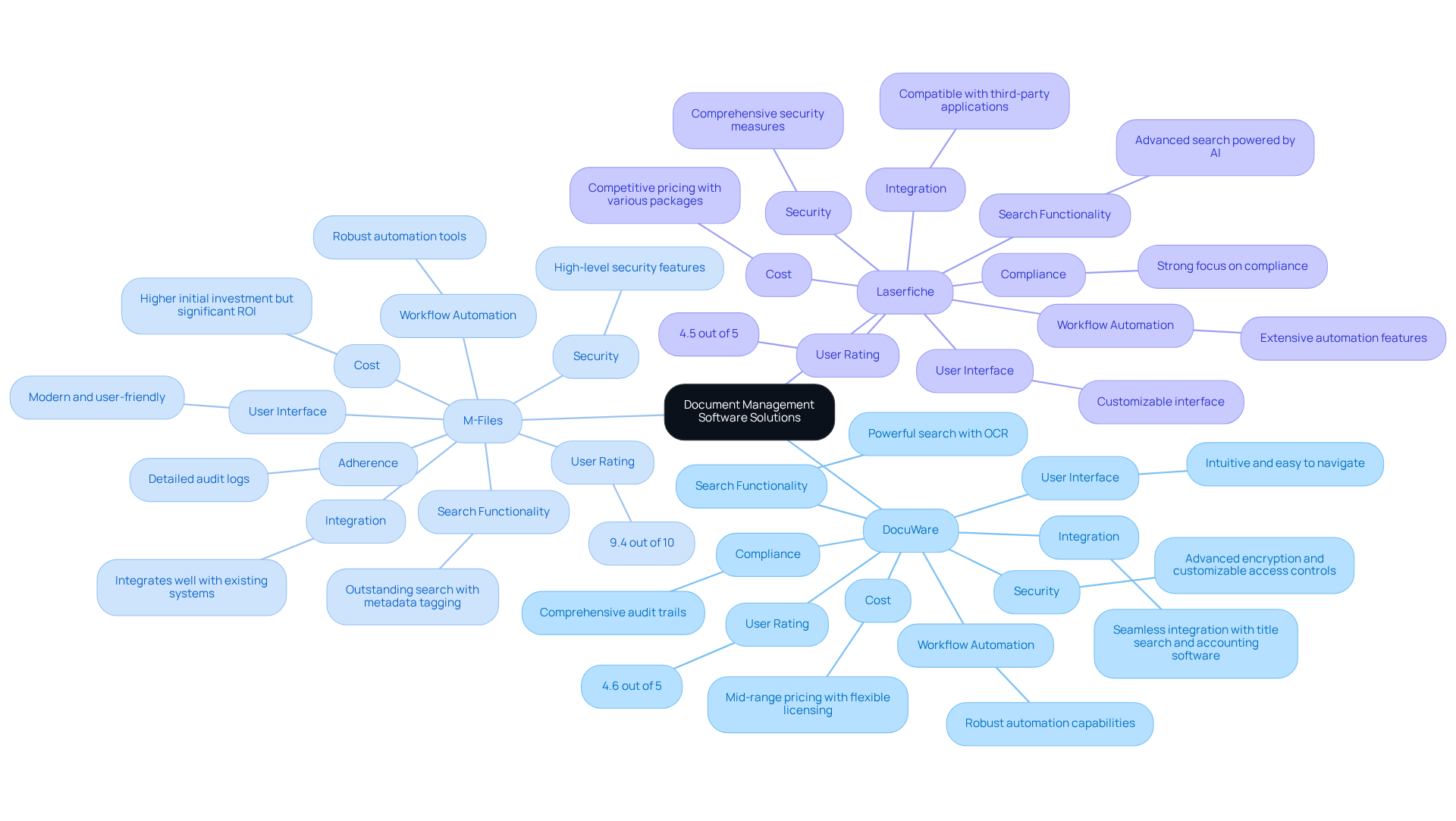
Recommendations for Choosing the Right Document Management Software
When selecting the right document management software for title offices, it is crucial to consider several key recommendations:
- Assess Your Needs: Identify the specific challenges your title office faces, such as document retrieval speed, security concerns, or compliance requirements.
- Prioritize User Experience: Select applications with an intuitive interface to ensure quick adoption by your team.
- Evaluate Security Features: Ensure the application provides robust security measures to protect sensitive property information.
- Check Integration Options: Look for solutions that can easily integrate with your existing systems to streamline workflows.
- Test Search Functionality: Ensure the application has advanced search features, including OCR, to facilitate quick file retrieval.
- Consider Workflow Automation: Choose a system that provides automation features to minimize manual tasks and enhance efficiency.
- Review Compliance Features: Ensure the application meets legal requirements and provides audit trails for document access.
- Analyze Total Cost of Ownership: Consider not just the initial cost but also the long-term savings and efficiency improvements the application can provide.
- Seek User Feedback: Look for reviews and testimonials from other title offices to gauge the software's effectiveness in real-world scenarios.
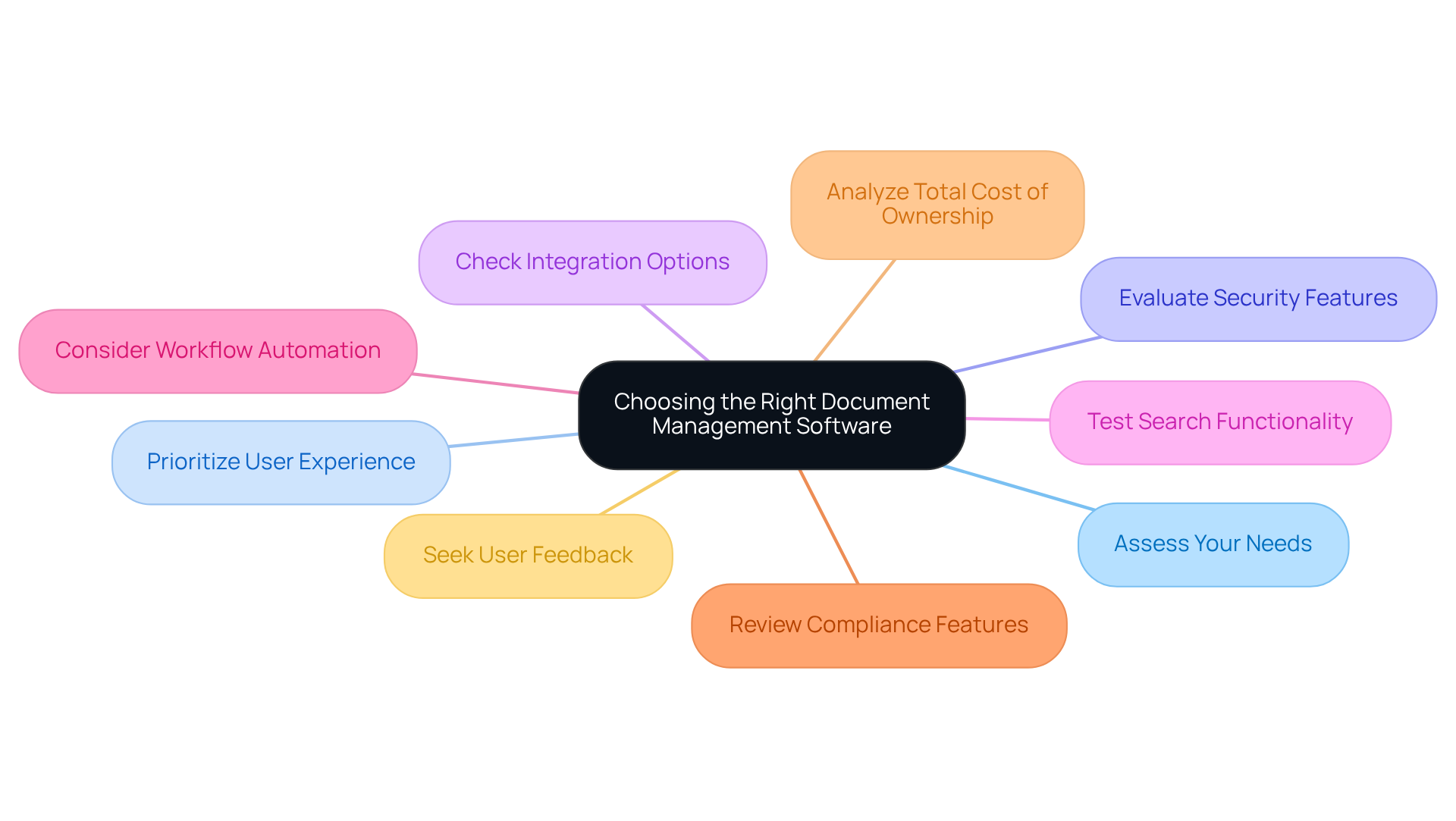
Conclusion
The exploration of document management software for title offices underscores the critical role these systems play in enhancing operational efficiency and accuracy. By automating workflows and ensuring compliance with legal standards, document management solutions revolutionize how title offices manage their records. The appropriate software not only streamlines file access but also minimizes the time spent on manual processes, enabling professionals to concentrate on more strategic tasks.
Key insights from the comparative analysis indicate that factors such as:
- User interface
- Document security
- Integration capabilities
- Workflow automation
are essential in selecting the optimal document management software. Solutions like DocuWare, M-Files, and Laserfiche each present unique advantages, catering to diverse organizational needs while emphasizing compliance and user satisfaction.
As the demand for efficient document management continues to escalate, it is imperative for title offices to prioritize these systems in their operations. By meticulously evaluating options and considering user feedback, organizations can make informed decisions that not only enhance productivity but also contribute to environmental sustainability. Embracing advanced document management solutions will ensure title offices remain competitive and responsive to the evolving landscape of property management.
Frequently Asked Questions
What is a Document Management System (DMS) for title offices?
A Document Management System (DMS) for title offices is a software solution designed to enhance the arrangement, storage, and handling of digital files, particularly ownership records, ensuring precision and accessibility.
How does DMS improve operational efficiency in title offices?
DMS improves operational efficiency by facilitating swift access to title files, automating workflows, and ensuring compliance with legal standards, which streamlines processes and reduces manual tasks.
What advanced features do DMS for title offices include?
DMS for title offices include advanced features like optical character recognition (OCR) and machine learning, which significantly reduce the time and effort required for file sharing.
How much time can DMS save in file sharing for title office professionals?
DMS can reduce the time and effort required for file sharing by up to 80%, allowing professionals to focus on more complex tasks.
What are the financial benefits of implementing a DMS in a title office?
A standard-sized firm implementing a DMS can save approximately $49,600 in salary expenses due to the reduction in time spent on manual filing and retrieval.
What productivity changes can organizations expect when using DMS?
Organizations employing DMS for title offices experience a 21.3% increase in productivity, while those using ineffective processing methods face a 21.3% decline in efficiency.
How does the integration of OCR technology impact record handling?
The integration of OCR technology in record handling is set to revolutionize operations, helping professionals remain competitive by enhancing file organization and processing.
What environmental benefits does adopting a DMS provide?
The adoption of DMS promotes environmental sustainability, with the potential to conserve 20.7 million tons of paper annually, which is equivalent to preserving 55 to 110 million trees.




